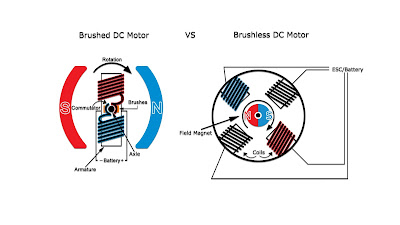What
is an IP Address?
IP
stands for Internet Protocol. An IP address is a unique address used by
different computers on a computer network to identify and communicate with one
another. For example, the number "166.70.10.23" is an example of such
an address. So, an IP address is used as an identifier to find electronic
devices connected to one another on a network. Therefore, each device in the
network must have its own unique address. An IP address is like a mailing
address that is used to deliver data, that is, files, to a computer.
Some
IP addresses are meant to be unique
within the scope of the global Internet, whereas others are meant to be unique
within the scope of a specific network. Internet Assigned Numbers Authority
(IANA) creates and manages IP addresses for the public Internet. IANA allocates
the superblocks of addresses to Regional Internet Registries, which in turn
allocate smaller blocks of addresses to Internet service providers.
Static
and Dynamic IP Address
An
IP address could be static or dynamic. If the computer uses the same IP address
whenever it connects to the network, then it is said to have a static IP
address; if the IP address changes frequently whenever the computer connects to
the network, then it is said to have a dynamic IP address. Static IP addresses
are manually assigned by the network administrator, whereas the Dynamic Host
Configuration Protocol (DHCP) is used to assign dynamic IP addresses.
What
are IP Address classes?
IP addresses were originally organized into classes. The address class determined
the potential size of the network.
The
class of an address specified which of the bits were used to identify the
network, the network ID, or which bits were used to identify the host ID, host
computer. It also defined the total number of hosts’ subnets per network. There
were five classes of IP addresses: classes A through E.
The
four octets that make up an IP address are conventionally represented by a, b,
c, and d respectively. The following table shows how the octets are distributed
in classes A, B, and C.
Class
|
IP
Address
|
Network
ID
|
Host ID
|
A
|
a.b.c.d
|
a
|
b.c.d
|
B
|
a.b.c.d
|
a.b
|
c.d
|
C
|
a.b.c.d
|
a.b.c
|
d
|
Class
A:
Class A addresses are specified to networks with large number of total hosts.
Class A allows for 126 networks by using the first octet for the network ID.
The first bit in this octet, is always set and fixed to zero. And next seven
bits in the octet is all set to one, which then complete network ID. The 24
bits in the remaining octets represent the hosts ID, allowing 126 networks and
approximately 17 million hosts per network. Class A network number values begin
at 1 and end at 127.
Class
B:
Class B addresses are specified to medium to large sized of networks. Class B
allows for 16,384 networks by using the first two octets for the network ID.
The two bits in the first octet are always set and fixed to 1 0. The remaining
6 bits, together with the next octet, complete network ID. The 16 bits in the
third and fourth octet represent host ID, allowing for approximately 65,000
hosts per network. Class B network number values begin at 128 and end at 191.
Class
C:
Class C addresses are used in small local area networks (LANs). Class C allows
for approximately 2 million networks by using the first three octets for the
network ID. In class C address three bits are always set and fixed to 1 1 0.
And in the first three octets 21 bits complete the total network ID. The 8 bits
of the last octet represent the host ID allowing for 254 hosts per one network.
Class C network number values begin at 192 and end at 223.
Class
D and E:
Classes D and E are not allocated to hosts. Class D addresses are used for multi-casting, and class E addresses are not available for general use: they are
reserved for future purposes.
There
are five classes of available IP ranges: Class A, Class B, Class C, Class D and
Class E, while only A, B and C are commonly used. Each class allows for a range
of valid IP addresses. Below is a listing of these addresses.
Class
|
Address Range
|
Supports
|
Class A
|
1.0.0.1 to 126.255.255.254
|
Supports 16 million hosts on each of
127 networks.
|
Class B
|
128.1.0.1 to 191.255.255.254
|
Supports 65,000 hosts on each of
16,000 networks.
|
Class C
|
192.0.1.1 to 223.255.254.254
|
Supports 254 hosts on each of 2
million networks.
|
Class D
|
224.0.0.0 to 239.255.255.255
|
Reserved for multicast
groups.
|
Class E
|
240.0.0.0 to 254.255.255.254
|
Reserved.
|
Ranges
127.x.x.x are reserved for loopback tests, for example, 127.0.0.1. Ranges
255.255.255.255 are used to broadcast to all hosts on the
local network.